Email: info@spectra-aquarium.comTel: 07552881960Language: 
SP20 20W max SALTWATER(reef), AQUASCAPER (freshwater), REFUGIUM (macro algae) dimmer and timer function
The SPECTRA AQUA SP20 LED aquarium light with its advanced technology and innovative design,
this light is perfect for both beginner and experienced aquarium enthusiasts.
One of the standout features of the SPECTRA AQUA SP20 led is its customizable lighting options.
With the ability to adjust the color spectrum and intensity, you can create the perfect environment
for your aquatic plants and animals. Whether you have a freshwater or saltwater tank or REFUGIUM tank
the SPECTRA AQUA SP20 LED has the versatility to meet your specific needs.
The SPECTRA AQUA SP20 LED , with three SALTWATER (reef), AQUASCAPER (freshwater)and REFUGIUM (macro algae) versions.
Specifically designed for the unique needs of different aquatic environments,
this 20W max light is equipped with a timer featuring 8H/10H/12H settingsas well as A and B total two-channel control for precise customization.
The SPECTRA AQUA SP20 SALTWATER LED aquarium light is tailored to meet the demanding requirements of
reef environments, providing the ideal spectrum and intensity for coral growth and vibrant marine life.
With its two-channel control, users can fine-tune the lighting to suit the specific needs of their saltwater ecosystem,
promoting optimal photosynthesis and overall health of the reef inhabitants.
For freshwater enthusiasts, the Spectraqua SP20 AQUASCAPER LED aquarium light offers a perfect balance of
spectrum and intensity to support lush plant growth and vibrant aquatic landscapes.
The two-channel control allows for targeted lighting adjustments, empowering aquascapers to create stunning
visual displays and promote healthy plant growth within their freshwater aquariums.
Designed for the unique needs of refugium setups, the SPECTRAQUA SP20 REFUGIUM LED aquarium light is
optimized to support macroalgae growth and overall nutrient control.
With its 20W max output and two-channel control, this light provides the ideal spectrum and intensity to
foster the growth of beneficial macroalgae, helping to maintain water quality and promote a thriving refugiumecosystem.
In addition to its tailored lighting capabilities, this Spectraqua SP20 LED aquarium light features a user-friendly
timer with 8H/10H/12H settings, allowing for automated light cycles to simulate natural day-night patterns
and promote the overall well-being of the aquatic environment.
With its advanced two-channel control, the Spectraqua SP20 SALTWATER (reef), AQUASCAPER (freshwater),
and REFUGIUM (macro algae) LED aquarium light offers unparalleled customization,
allowing users to fine-tune the lighting spectrum and intensity to meet the specific needs of their unique
aquatic setups.
Whether you're a reef enthusiast, aquascaper, or refugium keeper, this versatile SP20 LED light is sure to elevate
your aquatic experience and promote the health and vitality of your underwater ecosystem.
HOW TO USE IT
To get started, follow the steps below.
1) Mount the light to your aquarium using the built in goose neck mount Secure the screws firmly.
2) Plug the power supply into your light, then plug the power supply into the wall, in that order.
3) Press the power button to turn your light on or off.
4) Adjust the intensity and color spectrum by pressing A or B. Each press changes the output by 10%.
5) If desired, set the timer to 6, 8, or 10 hours by pressing the clock icon, 1,2, or 3 times. Make sure you set this at your desired on time. The light will auto matically run for the prescribed time each day. For example, if vou set your light to 6 hours at 10:00 AM. it will shut off at 4:00 PM. then turn back on at 10:00 AM the next day.
Key Function
ON/OFF On/off is used to temporarily turn the power on or off. Press it once, the timer has no output, press it again to restore the output. Note: This key is only used for power on or off, does not control the timing time, the timing time is controlled by the timing function key.
Dimming
Channel A or B Adjust the intensity and color spectrum by pressing A or B. Each channel can be dimmed in 10% increments.
Timing function
Timing button is used to control timing and cycle operation. Press once: The blue indicator light turns on. The timer is set to activate for 6 hours and deactivate for 18 hours. Press 2nd: The green indicator light turns on. The timer is set to activate for 8 hours and deactivate for 16 hours. Press 3rd: The red indicator light turns on. The timer is set to activate for 10 hours and deactivate for 14 hours. Press 4th: All indicator lights turn off, and the timer is permanently deactivated.
Indicator light
Blue indicator 6H: the product works ON 6H, OFF 18H Green indicator 8H: the product works ON 8H, OFF 16H Red indicator 10H: the product works ON 10H, OFF 14H
Model : SPECTRA AQUA SP20 20w
Voltage : 13 VDC (included Transformer 100-240VAC)
Frequency : 50-60Hz
Lamp Type : SMD LED
Timer : 6Hrs / 8Hrs / 10Hrs on
Installation : Clip (max glass 15mm)
Cable Length : 200cm
Product Size : o 90mm x 25mm x arm length 250mm
Package Size : (L) 150mm x (D) 55mm x (H) 180mm
Spectra aquarium led aquarium light factory
We are the ONLY factory of all the Spectra LED products.
Q:What is the leading time from spectra aquarium led light factory
A: We usually arrange the production immediately after receiving your payment if we have the item in stock. Otherwise, please confirm with us for lead time.
Q: What is your accepted payment type?
A: TT, Wire transfer, Paypal. We only accept Paypal for payment amounts below USD1000.
Q: What logistic forwarder do you usually work with?
A: We work with DHL, TNT, UPS, FEDEX and other logistric forwarders. Assigned your own forwarder for shipment is available.
Q:The Spectra LED aquarium light screen doesn’t display
A: 1. The Spectra LED power plug is not properly inserted or the switch is not turned on,
Check the plug and turn on the switch
2. The water joint is not properly connected,Recheck and connect it well
3.Machine fault,Sent to after-sale service department for repair
A: Password: 12345678
Q: What is the Voltage of Spectra led aquarium lights?
A: AC 110-240V,suitable for all over the world.
Q: What plugs do your factory provide?
A: We have EU plugs, UK plugs, US plugs, Brazil Plugs ect, you can base on your need to choose the accordingly power supply plug.
Q: What is the warranty for Spectra aquarium LED products?
A: The users can enjoy one-year/12months free warranty (the external appearance is not covered within the warranty scope) or accessories replacement service since the purchase date.
The following situations are not covered within the warranty scope and only maintenance service is provided, but you need to pay for relevant charges:
1.All damages ascribed to human factors, including use the device in abnormal operating environment, use it without following the instruction manual and the damage caused by improper preservation, etc.
2.The damages caused by users’ own disassembling and repairing, without our company’s authorization
3.The damages caused by users’ DIY the lamp panel, without following the instructions and DIY lamp panel operation instructions.
4.The damages caused by users’ own improper transportation or other force majeure factors after the purchase of the device.
5.Normal wear, such as the deterioration of the consumption goods and components.
In addition, with regard to the damages caused by using our products on non-aquarium products, Specctra aquarium our company assumes no responsibility. The warranty service is free during the warranty period, but with regard to other services or the expiration of warranty period, we will charge corresponding fees according to the situation. Since there are some slight differences concerning specifications of different batches of products, SPECTRA Aquarium reserves the final interpretation right.
Q: How to set the STA mode/one APP control a few units SPECTRA Aqua Helios M018 series led aquarium light?
【Step One】Operate on lamp panel, enter “5.System”--“2.WIFI Config”--“2.WIFI STA Mode”, select “Yes”, and press OK key for confirmation, after the lamp restarts, the panel indicator light is in circulation state of “flicker for two times--go out for one time”, then it switches to the state waiting for connection of WIFI STA Mode.
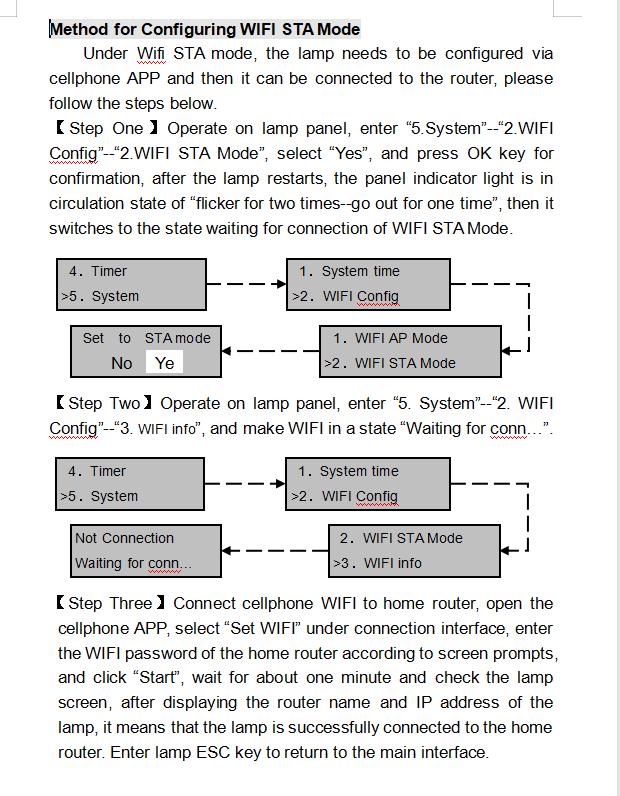
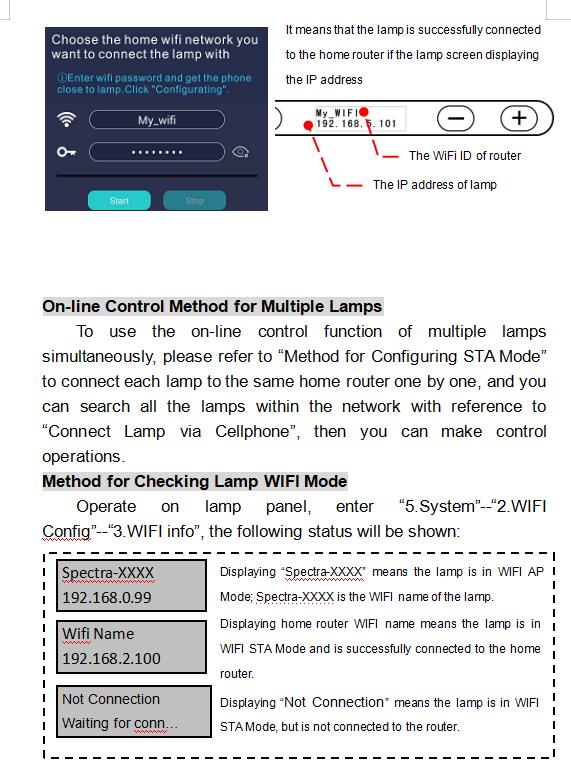
Please note that Spectra Aquarium factory will b
1. Spectra LED Marine SP20 2. Pico Aquarium Lig
2025 Spectra led Chinese New Year holidays notic
Contact: Spectra Aquarium
Phone: 8613632533895
Tel: 07552881960
Email: info@spectra-aquarium.com
Add: 4th Floor, No. 28, Heshun Road, Shatou Community, Chang'an, Dongguan, Guangdong, China.